Ripple 水波纹指令
水波纹指令,用于点击之后产生水波纹的动效。
何时使用
v-ripple指令用于点击之后产生水波纹的动效, 可以应用于任何块级元素。
注:只能作用于块级元素
基本用法
自定义颜色
- 这是一条 Primary 涟漪
- 这是一条 Success 涟漪
- 这是一条 Warning 涟漪
- 这是一条 Danger 涟漪
- 这是一条 Info 涟漪
应用于其他组件
Button 组件
Card 组件
DE
DEVUI Course
DevUI
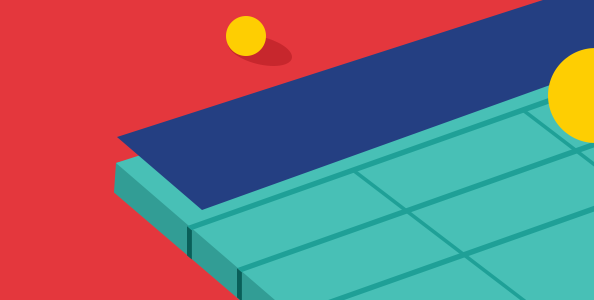
DEVUI is a free open-source and common solution for the front end of enterprise mid- and back-end products. Its design values are basedon...
12
8
8
Ripple 参数
| 参数名 | 类型 | 默认 | 说明 |
|---|---|---|---|
| color | string | '#00000050' | 可选,默认当前文本颜色 |
| initial-opacity | number | 0.1 | 可选,初始交互效果透明度大小 |
| final-opacity | number | 0.1 | 可选,结束交互效果长按透明度大小 |
| duration | number | 400 | 可选,持续时间 |
| easing | string | 'ease-out' | 可选,缓动动画 |
| delay | number | 75` | 可选,延迟 debouceTime 时间后调用 |
| disabled | boolean | false | 可选,禁止水波效果 |
