Card 卡片
通用卡片容器。
何时使用
基础卡片容器,其中可包含文字,列表,图片,段落,用于概览展示时。
基本用法
DE
DEVUI Course
DevUI
DEVUI is a free open-source and common solution for the front end of enterprise mid- and back-end products. Its design values are basedon...
12
8
8
阴影效果
你可以定义什么时候展示卡片的增强阴影效果。
使用 shadow 属性设置卡片增强阴影出现的时机。 可选值:'always'|'hover'|'never',默认是 hover。
always
hover
never
使用图片
DE
DEVUI Course
DevUI
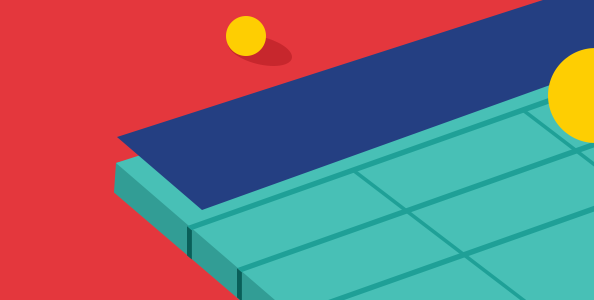
DEVUI is a free open-source and common solution for the front end of enterprise mid- and back-end products. Its design values are basedon...
12
8
8
自定义区域
通过 align 可设置操作区域对齐方式:起始对齐、尾部对齐、拉伸对齐。
DEVUI Course
Updated at Otc 15 16:20
Card 参数
| 参数 | 类型 | 默认 | 说明 | 跳转 Demo |
|---|---|---|---|---|
| src | string | '' | 可选,图片路径 | 使用图片 |
| align | IAlignType | 'start' | 可选,操作区域对齐方式,分别对应起始对齐,尾部对齐,拉伸对齐 | 自定义区域 |
| shadow | IShadowType | 'hover' | 可选,设置增强阴影显示时机 | 阴影效果 |
Card 插槽
两种方式使用:v-slot:title 或者具名插槽#title
| 名称 | 描述 |
|---|---|
| avatar | 头像区域,用作头像等图片展示 |
| title | 卡片的主要内容描述,一般定义为卡片名称 |
| subtitle | 对标题的补充,可包含标签等信息 |
| actions | 决策作用,可以包含操作文本或者操作图标 |
| default | 自定义卡片内所有内容 |
Card 类型定义
IAlignType
type IAlignType = 'start' | 'end' | 'spaceBetween';
IShadowType
type IShadowType = 'always' | 'hover' | 'never';
